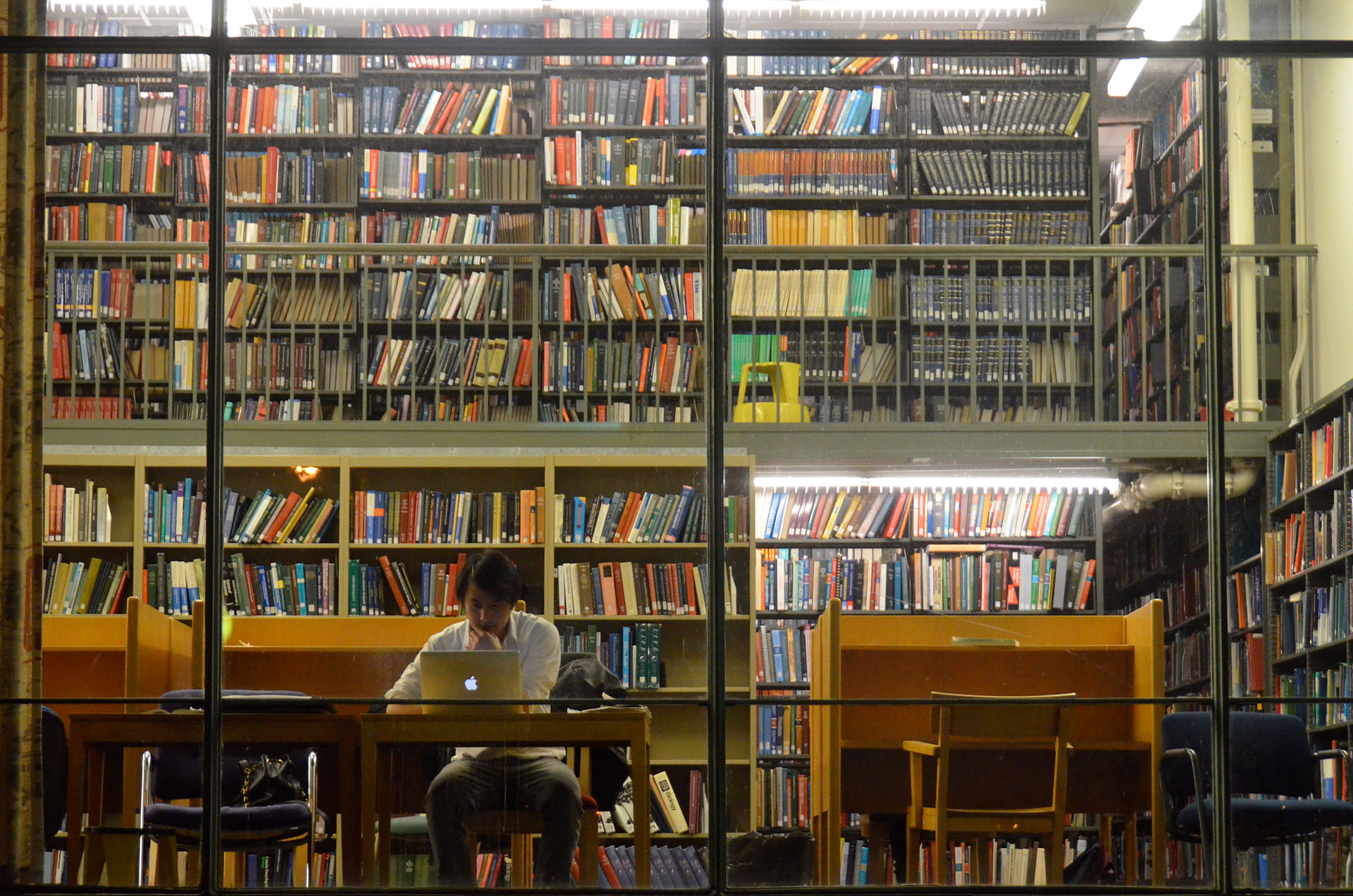
Conversational UI:
Scripting Digital Experiences with Chatbots
Overview
This digital praxis poster documents a technical communication assignment for developing chatbots—automated messaging programs that mimic human conversation. Working in groups, students consulted online resources—The Programming Historian, Tracery Generative Grammar, and Cheap Bots, Done Quick!— to create Twitterbots that “orient” Cal Poly undergraduate students to the university and surrounding community of San Luis Obispo. As part of the assignment, students composed automated, variable scripts and conversational bot personas.
Chatbots: Computational Literacy Meets Conversational UI
Chatbots have become a new medium for digital writing assignments. In her December 2017 Kairos article, Rachael Graham Lussos identifies bots as a productive new site for digital writing and critical making assignments.
Chatbots are automated messaging programs—“writing that is programmed by humans to be arranged and delivered by automated programs” (Lussos para. 2). These bots run on messaging platforms such as Twitter or Facebook Messenger, and are consequently designed to mimic the conversational conventions found on these platforms. At times, these bots are so well designed that users have trouble discerning whether they are talking to a computer program or a real person. The conversational personas, and the bots more broadly, serve a variety of purposes, which can range from the practical to the political to the playful.
See, for example, @hydratebot—an automated reminder to drink water from a concerned yet friendly robot.
@Every3Minutes offers a more serious project. This bot reminds audiences about the horrifying regularity of slavery in the Antebellum US.
In addition to artistic and activist projects, chatbots are further touted as an emerging site for technical and professional communication. When combined with machine learning and AI, chatbots can act as automated customer service representatives, real-time FAQs, digital assistants, personalized teachers and coaches, or even interactive companions.
With such myriad applications, chatbots are a capacious new medium for digital writing assignments. In her article, Lussos points to several benefits of composing bots, Twitterbots in particular. Like other digital writing assignments, Twitterbot projects ask students to compose in an unfamiliar medium, a novel experience that can make the “complex and highly distributed processes involved with the production, reception, circulation, and valuation of texts more visible” (Skipka 38). Further, assignments using the Twitter medium can encourage students to analyze and potentially speak back to ethical issues related to social media technologies. Finally, Twitterbot assignments provide a gentle introduction to computer programming. Lussos cites Annette Vee’s scholarship on “computational literacy,” which argues that programming is becoming an essential skill for professionals: “programming is leaving the exclusive domain of computer science and becoming more central to professions like journalism, biology, design and, through the digital humanities, even the study of literature and history” (Vee 46). Twitterbot projects can introduce students to basic programming concepts—such as modular problem solving and algorithms—without the need to learn a programming language like Javascript. The ease of learning and applying these basic programming concepts is particularly advantageous for students who are nervous about their technical skills or instructors who are already struggling to find space in crowded curriculums.
Adding to these benefits, I would argue, is the opportunity to work with conversational user interfaces. User interfaces (UI) are “representations of computer systems or programs that show up on screens” (Selfe 485), such as the graphical representation of a button that can be clicked by a mouse. By extension, Conversational UI is the use of “conversation as the new mode of interaction with technology” (Google Developers). Examples of this can be found in Apple’s Siri, Amazon’s Alexa, or the political bots currently trolling your Twitter account. Technology companies seem enthusiastic about this new form of UI, encouraging developers to create applications with the interface. Google, for example, includes information on “Conversational UI and Why It Matters” in its developer documentation and Amazon just announced the “Alexa Prize” for “socialbots that can converse coherently and engagingly with humans on a range of current events and popular topics” (Amazon Developer para. 1). Conversational UI seems poised to augment, and potentially alter, our current digital writing practices and is, at the very least, raising new questions about the ideological implications of using conversation to interface with technology and through technologies each other.
This leads to a compelling tension that I see in chatbot writing assignments. Bot making asks students to combine computational thinking with conversational UI—to script like a computer while sounding like a human. Bot scripts must function and sound like conversations, while tweeting on a schedule and publishing at scale. This form of digital writing has the potential to draw needed attention to our current conversational practices while also engaging students in discussions about how these practices change when mediated by technologies.
Online Twitterbot Resources
To help students create their chatbots, I relied on Shawn Graham’s article “An Introduction to Twitterbots with Tracery” from the Programming Historian. This article offers an accessible introduction to Twitterbots, including examples, details about relevant scholarship, and curated instructions on how to create a Twitterbot using Tracery Generative Grammar and the Cheap Bots, Done Quick! service.
Tracery Generative Grammar and Cheap Bots, Done Quick! are free and easy to use programs available online. Our class was able to review the documentation and practice with online tutorials during a single two-hour class session.
Tracery Generative Grammar
The generative grammar used to make automated scripts can best be compared to a template word game like Mad Libs. Developers create an origin statement with blank spaces (symbols) that can be filled from a list of options (rules). An example of a symbol/rule pair is #greeting#: “hello”, “hey you”, “hola”, “howdy”. The computer program ultimately determines which rule will be chosen each time the symbol is called for in the origin statement. Multiple origin statements are possible. By creating multiple origin statements, each with multiple symbol/rule pairs, students can quickly create modular scripts with a lot of variety.
Tracery Generative Grammar, along with assorted online tutorials and a text editor, was created by Kate Compton. She clearly rocks.
Cheap Bots, Done Quick!
The Cheap Bots, Done Quick! service, created by George Bukenham, interfaces with your Twitter account. It takes the script composed using Tracery Generative Grammar and effectively turns it into a Twitterbot, automatically tweeting at a regularly scheduled interval.
Other methods for creating Twitterbots are available, include Zach Whalen’s use of Google Sheets. However, students found the methods described in the Programming Historian sufficiently easy to follow. There was a learning curve to using the programs, as well as some critiques about the Tracery Generative Grammar text editor interface, but all groups were able to finish a rough draft of their Twitterbot project within a week.
The Assignment
Class Example
Because most students in the class had no previous coding experience, the assignment started with a class Twitterbot example. As a proof of concept, I had previously created a Twitterbot called @biblibot. This bot teasingly refers to our university motto of “Learn by Doing” and exhorts English majors to learn by doing the reading for their English classes. In addition to reminding students to read for class, the bot randomly tweets quotes by famous authors about the pleasures and importance of reading. After a brief introduction to Tracery Generative Grammar and Cheap Bots, Done Quick!, students were tasked with revising and adding to @biblibot’s variable script. They included additional greetings, quotes, and origin statements.

Assignment Scenario
Students were given the following criteria for their group Twitterbot assignment:
“For this assignment, you will create a Twitterbot for Cal Poly undergraduates. This bot should “orient” (a deliberately squishy verb) students to the English major, the College of Liberal Arts (CLA), Cal Poly, and/or the town of San Luis Obispo (SLO). The bot should provide some informational content and should contribute positively to the technical literacy of Cal Poly undergraduate students.
Twitterbots must include a script with at least 4 origin statements, a consistent bot persona and conversational style, a thoughtful use of the Twitter medium (e.g., the timing of tweets), and relevant paratextual Twitter materials (e.g., Twitter handle, bot description, banner image).”
Student Work
Use the dropdown Twitterbot menu or the following links to view students' Twitterbot projects and their group makers’ statements.
Conclusions
The Coding Was the Least Complicated Part
Although some students expressed concern at the beginning of the assignment about their technical abilities, all groups were able to complete their projects using Tracery Generative Grammar and Cheap Bots, Done Quick! The coding did not act as a barrier to digital composition; however, the computational thinking required for the medium did alter students' writing experience.
Writing Like a Jigsaw Puzzle
Students commented on the unfamiliarity of the bot-composing process—creating writing that could be read by computers and humans alike.
One student compared this activity to solving a puzzle:
“Writing a script for a Twitterbot was different from the writing I do for school or in my daily life because I needed to make sure my writing could be arranged and delivered in several different ways. In a sense, writing a script was like a writing a jigsaw puzzle, which was entirely new to me.
Another emphasized the “small chunks” of information that needed to be variously rearranged:
“I think that we provided an interesting and unique way to learn... While such a thing could have been done using books or files, there’s no reason not to use technology to make learning more palatable. We are able to introduce information in small chunks that are just variable enough to stay interesting where, in a book or pdf, the information would stay exactly the same.”
Other metaphors used to describe this style of writing include ordering variables in a mathematical formula and searching for synonyms when you’ve used one word too many times in an essay.
On Sounding Human
This new writing format yielded some humorous observations, such as this comment about sounding human:
“I don’t normally have to think about how writing needs to sound human… I am confident that my writing will always sound human or will at least seem like a human wrote it. But, with the bot, I had to think about how people tweet—like how does an average twitter user speak. Which might be something I do subconsciously on a regular basis but this was an odd experience where the tone of being a human had to be on the forefront of my mind.”
Benefits and Drawbacks of Writing with Bots
Overall, I was pleasantly surprised at students’ critical take on the medium, identifying the benefits for their informational aim and acknowledging the limits of bot composing.
“The medium of a Twitterbot allowed my group the opportunity to easily connect with our intended audience at no cost. Further, because Twitter is a more informal medium, we were able to use humor and personalize our bot.”
“This Twitterbot allowed us to interact with Cal Poly students and faculty in a light-hearted yet educational manner. While this can be replicated to an extent in one-on-one interactions, the ease that comes with reading a tweet made the communication barrier not only easier to pass, but more efficient.”
“The medium really allowed for quick continued content coming out without added work on our part. The fact that our twitter bot posts regularly means that we don't have to worry about losing our audience due to lack of content. On another hand, the medium doesn't cater to deeper engagement with each job we tweet about, so something like a blog or column might be a better way to post regular engaged content that does more than scratch the surface on English major jobs. But, the twitter bot is a whole lot less work. I think it serves as a good supplement to an already established medium like a blog or video series. One can scratch the surface and get people interested (the bot) and the other can go more in-depth.”
More Confidence in Technical Abilities and Curiosity of Future Co-Authoring with a Computer
“It's definitely given me a lot more confidence with coding and writing a script. It's actually kind of fun now. The project has allowed me to see the cool and different ways we can work with computers in our writing.”
“I can see how easy twitter bots are to make and have a better grasp on how they work; they aren’t really amorphous blobs on the periphery of my consciousness, but something tangible. As for writing, I’ve become more inclined to test out new avenues of technical literacy, as I believe that I can use it to further my writing abilities.”
Similar to the other projects we have completed in this class, I was surprised by the accessibility of the project. At the beginning of the class, I was intimidated by knowing I would have to create a Twitterbot, and even more so by the short timespan to learn how to do so; however, it was far more accessible than I had previously thought. This solidified a newfound belief that if you simply devote the time to a practice, you are capable of far more than you originally thought.
“I have never done writing like this before that I can remember. I don't know if I will ever be required to write like this again, but I think I may want to. It is innovative and an interesting addition to my language toolkit.”
Bibliography
“The Alexa Prize.” Amazon Developer, https://developer.amazon.com/alexaprize. Accessed 16 March, 2018.
“Conversational UI and Why It Matters.” Google Developers, https://developers.google.com/actions/design/. Accessed 16 March, 2018.
Lussos, Rachael Graham. “Twitter Bots as Digital Writing Assignments.” Kairos, vol. 22, no. 2, 2018, n.p.
Selfe, Cynthia L. and Richard J. Selfe, Jr. “The Politics of the Interface: Power and Its Exercise in Electronic Contact Zones.” College Composition and Communication, vol. 45, no. 4, 1994, pp. 480-504
Shipka, Jody. Toward a Composition Made Whole. Pittsburgh, PA: University of Pittsburgh Press, 2011.
Vee, Annette. “Understanding Computer Programming as Literacy.” Literacy in Composition Studies, vol. 1, no. 2, 2013, pp. 42-64.
Whalen, Zach. “How to Make a Twitter Bohttp://www.zachwhalen.net/posts/how-to-make-a-twitter-bot-with-google-spreadsheets-version-04/. Accessed 16 March, 2018.




